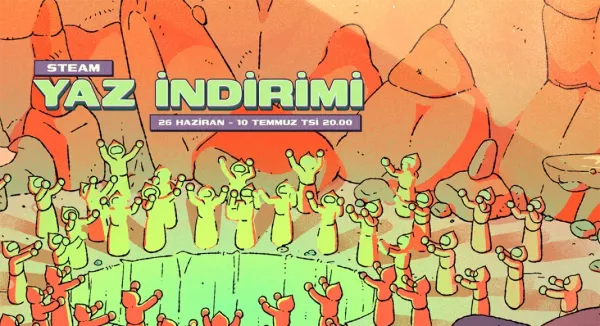Cyberpunk 2077: Phantom Liberty System Requirements
Phantom Liberty is a new expansion for Cyberpunk 2077, but can your PC run it? Find out the Phantom Liberty system requirements and how to optimize your PC for the best performance.
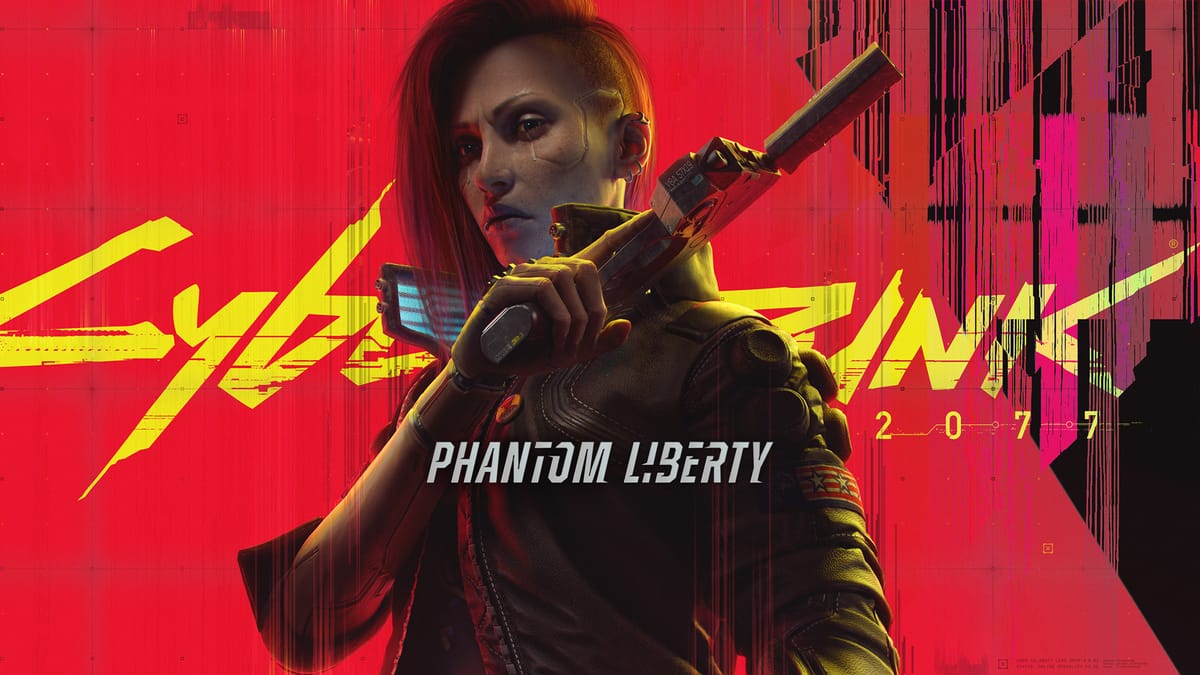
Cyberpunk 2077 is one of the most anticipated games of the decade, and it has finally received its first major expansion: Phantom Liberty. This new spy-thriller adventure takes you to a whole new area of Night City, where you must infiltrate a dangerous district called Dogtown and uncover a web of shattered loyalties and sinister political machinations. You will join forces with a secret agent named Solomon Reed, and use new skills, weapons and tech to survive and complete your mission.
But before you dive into this cyberpunk dystopia, you might want to check if your PC can handle it. Phantom Liberty is a demanding game that requires a powerful system to run smoothly and enjoy its stunning graphics and immersive gameplay. In this article, we will tell you everything you need to know about the Phantom Liberty system requirements, and how to optimize your PC for the best performance.
Cyberpunk 2077: Phantom Liberty Minimum System Requirements
The minimum system requirements for Phantom Liberty are the same as the base game Cyberpunk 2077. These are the specs you need to run the game at low settings and 1080p resolution, with a target of 30 FPS. Here are the minimum system requirements:
- OS: 64-bit Windows 10
- Processor: Core i7-6700 or Ryzen 5 1600
- Memory: 12 GB RAM
- Graphics: GeForce GTX 1060 6GB or Radeon RX 580 8GB or Arc A380
- DirectX: Version 12
- Storage: 35 GB SSD (70 GB SSD with Phantom Liberty)
As you can see, the minimum system requirements are quite high, and you will need a decent gaming PC to run the game at the lowest settings. If you have a lower-end PC, you might experience lag, stuttering, crashes, or other technical issues. You might also miss out on some of the game’s features, such as ray tracing, DLSS, or HDR.

Cyberpunk 2077: Phantom Liberty Recommended System Requirements
The recommended system requirements for Phantom Liberty are also the same as the base game Cyberpunk 2077. These are the specs you need to run the game at high settings and 1440p resolution, with a target of 60 FPS. Here are the recommended system requirements:
- OS: 64-bit Windows 10
- Processor: Core i7-12700 or Ryzen 7 7800X
- Memory: 16 GB RAM
- Graphics: GeForce RTX 2060 SUPER or Radeon RX 5700 XT or Arc A770
- DirectX: Version 12
- Storage: 35 GB SSD (90 GB SSD with Phantom Liberty)
The recommended system requirements are very high, and you will need a high-end gaming PC to run the game at the highest settings. If you have a powerful PC, you will be able to enjoy the game’s full potential, with stunning visuals, smooth gameplay, and advanced features. You will also be able to enable ray tracing, DLSS, and HDR, which will enhance the game’s graphics and performance even further.
How to Optimize Your PC for Cyberpunk 2077: Phantom Liberty
If you want to optimize your PC for Phantom Liberty, there are some steps you can take to improve your gaming experience. Here are some tips on how to optimize your PC for Phantom Liberty:
- Update your drivers: Make sure you have the latest drivers for your graphics card, sound card, and other components. You can use a tool like Driver Booster to scan and update your drivers automatically.
- Adjust your settings: You can tweak the game’s settings to find the best balance between graphics and performance. You can use the presets (low, medium, high, ultra, etc.) or customize the individual options (texture quality, shadow quality, ambient occlusion, etc.). You can also use the in-game performance overlay to monitor your FPS, GPU usage, and CPU usage.
- Enable or disable ray tracing: Ray tracing is a feature that simulates realistic lighting, shadows, and reflections in the game. It can make the game look more immersive and realistic, but it also requires a lot of processing power. If you have an RTX or Arc card, you can enable ray tracing in the game’s settings, but you might need to lower some other settings to maintain a stable FPS. If you don’t have an RTX or Arc card, or if you prefer higher FPS over better graphics, you can disable ray tracing in the game’s settings.
- Enable or disable DLSS: DLSS is a feature that uses artificial intelligence to upscale the game’s resolution and improve its performance. It can help you achieve higher FPS and better graphics, especially if you have an RTX or Arc card. If you have an RTX or Arc card, you can enable DLSS in the game’s settings, and choose the mode that suits your preference (quality, balanced, performance, etc.). If you don’t have an RTX or Arc card, or if you prefer native resolution over upscaled resolution, you can disable DLSS in the game’s settings.
- Enable or disable HDR: HDR is a feature that enhances the game’s contrast and color range, making it more vibrant and realistic. It can make the game look more beautiful and immersive, but it also requires a compatible monitor and a higher brightness setting. If you have an HDR-compatible monitor, you can enable HDR in the game’s settings, and adjust the HDR calibration to your liking. If you don’t have an HDR-compatible monitor, or if you prefer a more standard look, you can disable HDR in the game’s settings.
Phantom Liberty is a thrilling expansion for Cyberpunk 2077, and it offers a lot of new content, features, and challenges for the players. However, it is also a demanding game that requires a powerful PC to run smoothly and enjoy its full potential. If you want to play Phantom Liberty, you should check the system requirements and optimize your PC accordingly. We hope this article helped you learn more about the Phantom Liberty system requirements, and how to optimize your PC for the best performance.
For the latest gaming guides and system requirements, you can follow GamingAlly on Instagram, Twitter and Google News. You can also share your ideas and questions with us and our other readers in the comments section.